Here is the Speed Scrap Schedule for the rest of May. Please note, ALL times are in EST since that's the time zone I am in!
- Monday May 18th 3pm EST
- Wednesday May 20th 8pm EST
- Sunday May 24th 3pm EST
- Thursday May 28th 1pm EST
1. Choose two patterned papers and one solid paper. Place the solid paper as your background.
2. Choose one photo. We are gonna do selective coloring on this photo (if you are not sure how to do this, then visit this tutorial: http://www.brighthub.com/multimedia/photography/articles/9796.aspx). Choose the part of the photo you want to leave colored and then turn the rest of the photo black and white (feel free to play with blending modes and filters and whatnot to spice up the black and white).
3. Shape the patterned papers into ONE CIRCLE and ONE SQUARE or RECTANGLE and place them on your layout in a position where they are touching in some way.
4. Once you have your photo just the way you like it, duplicate it at LEAST ONCE (feel free to duplicate it as many times as you like). Then place the photo's on your layout (these can be touching or not, your choice).
5. Use any elements you want to frame at least one of your photos. You can use anything but a frame. It doesn’t have to be all the way around the photo(s) but at least on TWO sides.
6. Add five elements to your page, but make sure one is at least partway behind the circle. You may duplicate those five elements as many times as you like.
7. Title your layout using ONE word (or name). Add journaling and date if you like. You have one hour to upload your layout to the gallery and link it back to the forum so we can all give you some love. Make sure you upload under your USERNAME and put SS in the keywords!!

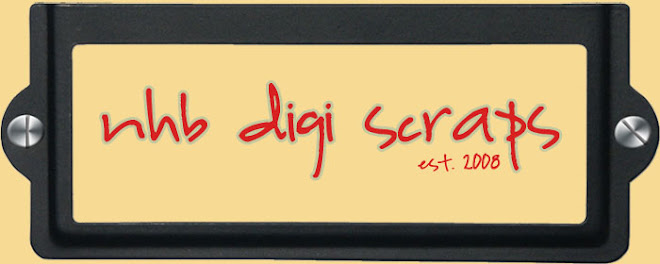

1 comment:
love the black and white background with you in color. i think i am going to need a photoshop tut ; ) you rock!
Post a Comment